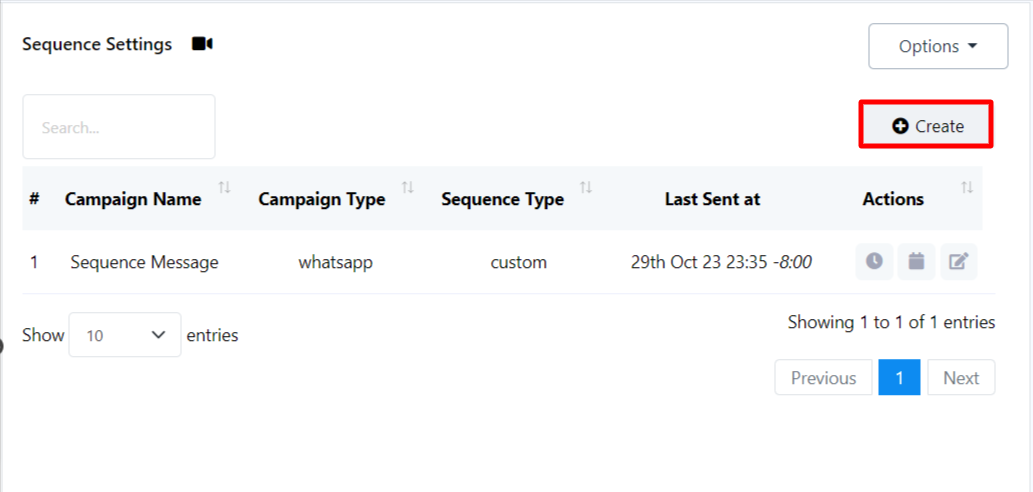WhatsApp Sequence
By using the Sequence menu on the WhatsApp bot manager, reports of the Sequence campaigns are available. Also, the Sequence campaign could be edited from here.
Access Reports: To view reports of the Sequence Message Campaigns, click on the hourly or daily reports options under the `Actions` section of the sequence list.
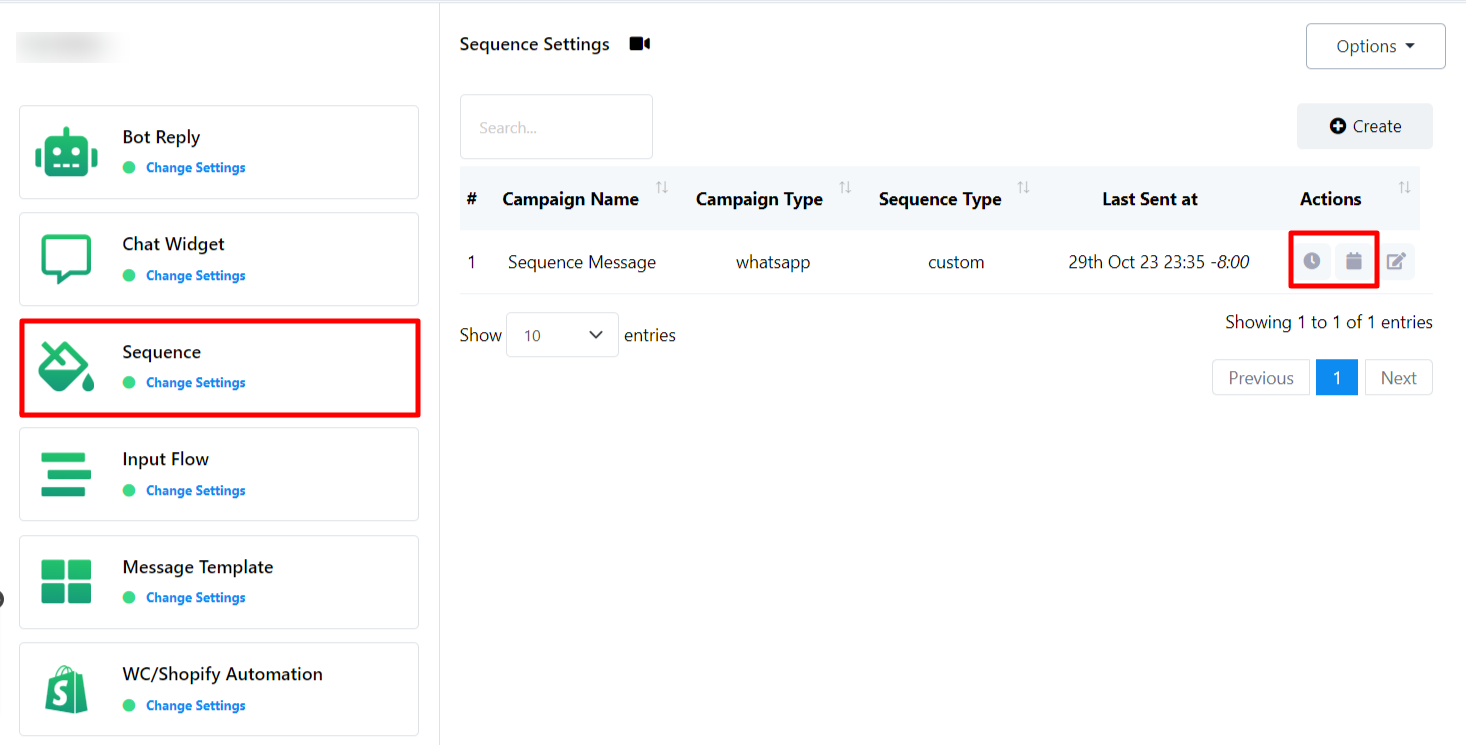
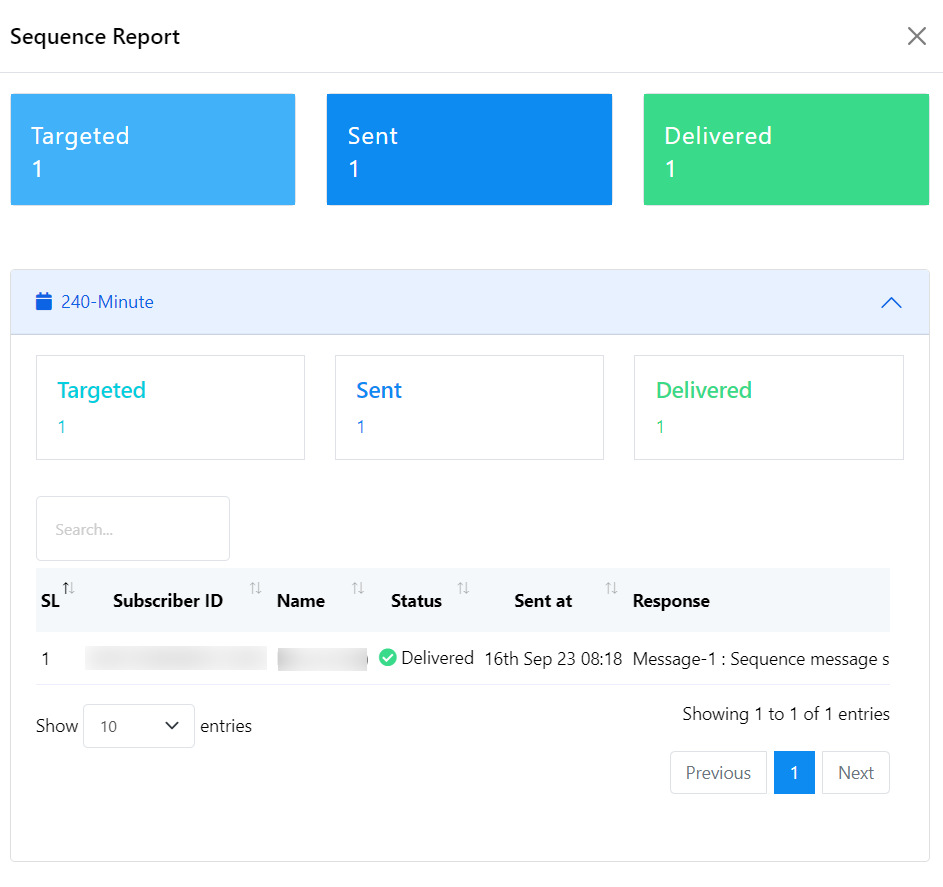
Edit Your Existing Sequence Messages: Just click on the Edit button under the actions to edit a sequence message campaign.
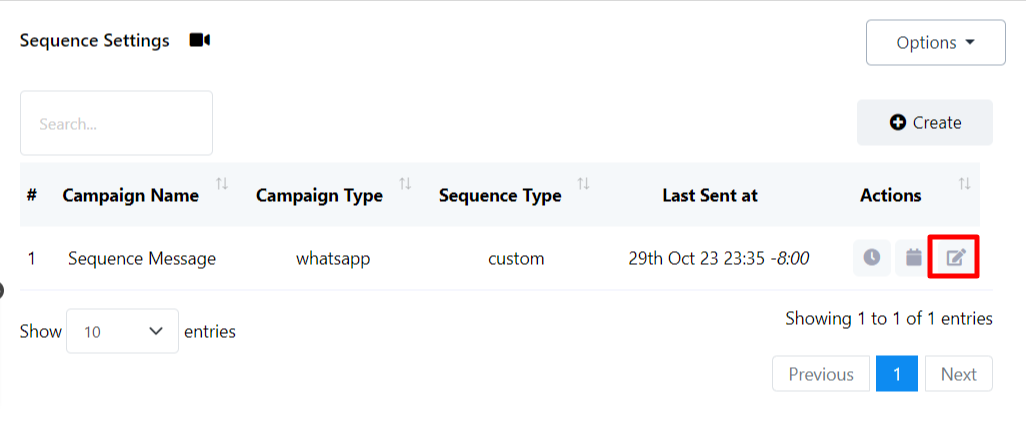
Create a New Sequence Message Campaign: Also, there is an option to create new sequence from here. To create a new sequence just click on the `Create` button.